semantic-release
 |
||||
|---|---|---|---|---|
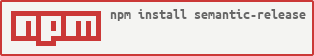 |
What is semantic-release about?
At its core semantic-release is a set of conventions that gives you entirely automated, semver-compliant package publishing. Coincidentally these conventions make sense on their own – like meaningful commit messages.
This removes the immediate connection between human emotions and version numbers, so strictly following the SemVer spec is not a problem anymore – and that’s ultimately semantic-release’s goal.
“We fail to follow SemVer – and why it needn’t matter”
JSConf Budapest 2015
This talk gives you a complete introduction to the underlying concepts of this module
How does it work?
Instead of writing meaningless commit messages, we can take our time to think about the changes in the codebase and write them down. Following formalized conventions it this then possible to not only generate a helpful changelog, but to derive the next semantic version number from them.
This module ships with the AngularJS Commit Message Conventions and changelog generator, but you can define your own style.
1. semantic-release pre |
2. npm publish |
3. semantic-release post |
|---|---|---|
Writes, based on all commits that happened since the last release, the new version number to the package.json. |
Publishes the new version to npm. |
Generates a changelog and creates a release (including a git tag) on GitHub. |
Note: The current release/tag implementation is tied to GitHub, but could be opened up to Bitbucket, GitLab, et al. Feel free to send PRs for these services.
Setup
Manual setup will soon be a thing of the past with the new semantic-release-cli.
In the meantime:
package.json
Delete the version field from your package.json. Really. It's safe to do, because machines will take care of it from now on.
Install semantic-release and save it as a devDependency.
# stable channel
npm install --save-dev semantic-release
# next channel
npm install --save-dev semantic-release@next
Create a semantic-release script in the scripts field of your package.json.
{
"scripts": {
"semantic-release": "semantic-release pre && npm publish && semantic-release post"
}
}
Add a repository field to the package.json.
You should do this anyway, but – as semantic-relase depends on it – now you have to.
CI Server
The idea is that your CI Server runs npm run semantic-relase whenever a test run on your main branch succeeds. Per default these conditions are verified assuming a Travis CI environment. This isn't tied to a specific service though. Using the verifyConditions plugin you can easily configure your own CI Server.
The CI environment has to export CI=true in order for semantic-release to not automatically perform a dry run. Most CI services do this by default.
You need to export access-tokens to the environment, so semantic-relase can authenticate itself with GitHub and npm. Get a token for GitHub on their website, grant it the repo/public_repo scope, and export it as GH_TOKEN. The smoothest and securest way to do this on Travis CI is to use their web interface.
Unfortunately there is no web interface for obtaining npm tokens yet, so you have to run npm adduser locally. Copy the token from your ~/.npmrc file afterwards. Export it as NPM_TOKEN.
Options
You can pass options either via command line (in kebab-case) or in the release field of your package.json (in camelCase). The following two examples are the same, but CLI arguments take precedence.
| CLI | package.json |
|---|---|
semantic-release pre --no-debug |
"release": { "debug": false } |
These options are currently available:
branch: The branch on which releases should happen. Default:'master'debug: If true doesn't actually publish to npm or write things to file. Default:!process.env.CIgithubToken: The token used to authenticate with GitHub. Default:process.env.GH_TOKENgithubUrl: Optional. Pass your GitHub Enterprise endpoint.
A few notes on npm config:
- The
npmtoken can only be defined in the environment asNPM_TOKEN, because that's wherenpmitself is going to read it from. - In order to publish to a different
npmregistry you can just configure that how you would usually do it andsemantic-relasewill respect that setting. - If you want to use another dist-tag for your publishes than
'latest'you can specify that inside thepackage.json'spublishConfigfield. semantic-relasegenerally tries to orientate itself towardsnpm– it inherits the loglevel for example.
Plugins
Currently there are four steps where you can customize the semantic-relase behavior using plugins. A plugin is a regular option, but inside the package.json you can pass additional config.
{
"release": {
"analyzeCommits": "npm-module-name",
"generateNotes": "./path/to/a/local/module",
"verifyConditions": {
"path": "./path/to/a/module",
"additional": "config"
}
}
semantic-release pre --analyze-commits="npm-module-name"
A plugin itself is an async function that always receives three arguments.
module.exports = function (pluginConfig, config, callback) {}
pluginConfig: If the user of your plugin specifies additional plugin config in thepackage.json(see theverifyConditionsexample above) then it's this object.config: A config object containing a lot of information to act upon.env: All environment variablesnpm: Select npm configuration bits likeregistry,tagandauthoptions:semantic-releaseoptions likedebug, orbranchpkg: Parsedpackage.json- For certain plugins the
configobject contains even more information. See below.
callback: If an error occurs pass it as first argument. Otherwise pass your result as second argument.
analyzeCommits
This plugin is responsible for determining the type of the next release. It additionally receives a commits array inside config. One commit is an object with a message and hash property. Call the callback with 'major', 'premajor', 'minor', 'preminor', 'patch', 'prepatch', 'prerelease', or null if nothing changed. Have a look at the default implementation.
generateNotes
This plugin is responsible for generating release notes. Call the callback with the notes as a string. Have a look at the default implementation.
verifyConditions
This plugins is responsible for verifying that a release should happen in the first place. For example the default implementation verifies that the publish is happening on Travis, that it's the right branch, and that all other build jobs succeeded. There are more use cases for this, e.g. verifying that test coverage is above a certain threshold or that there are no vulnerabilities in your dependencies. Be creative.
verifyRelease
This plugin is responsible for verifying a release that was determined before and is about to be published. There is no default implementation. It additionally receives nextRelease, lastRelease and commits inside config. While commits is the same as with analyzeCommits, nextRelease contains a type (e.g. 'major') and the new version (e.g. '1.0.0') and lastRelease contains the old version, the gitHead at the time of the release and the npm dist-tag (e.g. 'latest'). Using this information you could detect breaking changes or hold back certain types of releases. Again: Be creative.
ITYMFAQLT
I think you might frequently ask questions like these
Why is the package.json's version not updated in my repository?
The npm docs even state:
The most important things in your package.json are the name and version fields. Those are actually required, and your package won't install without them. – npm docs
While this entirely true the version number doesn't have to be checked into source control. semantic-release takes care of the version field right before npm publish uses it – and this is the only point where it really is required.
Is there a way to preview which version would currently get published?
If you're running npm run semantic-release locally a dry run gets performed, which logs the version that would currently get published.
Can I run this on my own machine rather than on a CI server?
Of course you can, but this doesn't necessarily mean you should. Running your tests on an independent machine before releasing software is a crucial part of this workflow. Also it is a pain to set this up locally, with tokens lying around and everything. That said, you can run the scripts with --debug=false explicitly. You have to export GH_TOKEN=<your_token> and NPM_TOKEN=<your_other_token>.
Can I manually trigger the release of a specific version?
You can trigger a release by pushing to your GitHub repository. You deliberately can not trigger a specific version release, because this is the whole point of semantic-release. Start your packages with 1.0.0 and semver on.
Is it really a good idea to release on every push?
It is indeed a great idea because it forces you to follow best practices. If you don't feel comfortable making every passing feature or fix on your master branch addressable via npm you might not treat your master right. Have a look at branch workflows. If you still think you should have control over the exact point in time of your release, e.g. because you are following a release schedule, you can release only on the production/deploy/release branch and push your code there in certain intervals, or better yet use dist-tags.
Why should I trust semantic-release with my releases?
semantic-release has a full unit- and integration-test-suite that tests actual npm publishes against the npm-registry-couchapp on node.js ^0.10, ^0.12 and io.js ^1, ^2. A new version won't get published if it doesn't pass on all these engines.
Note: Currently integration-tests don't run on Travis CI. If you know stuff about npm/Travis/Couch: Please help!
License
MIT License 2015 © Stephan Bönnemann and contributors


