This is a first step to improving the doc: - renamed directories; - augmented a fair bit of content. To be continued
1.3 KiB
1.3 KiB
Getting started
Manual setup
You can use semantic-release with the following manual setup steps:
- Install semantic-release either locally for your project or globally
- Configure:
- Your Continuous Integration service to run semantic-release
- Your Git repository and package manager repository authentication in your Continuous Integration service
- semantic-release's options and plugins
Guided setup through semantic-release-cli
Alternatively you can be guided through those setup steps thanks to the interactive CLI semantic-release-cli.
First install semantic-release-cli:
$ npm install -g semantic-release-cli
Then go to your project's directory and run the command:
$ cd your-module
$ semantic-release-cli setup
The output looks something like this:
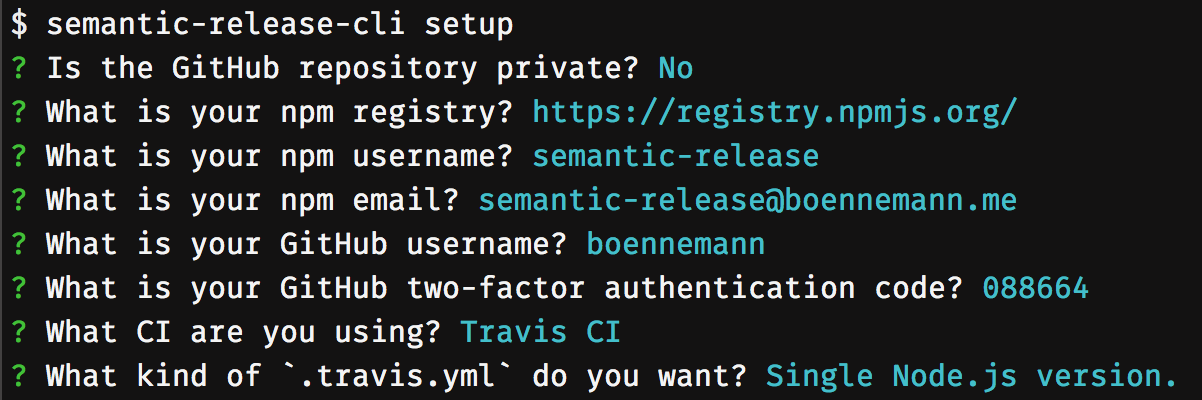
Available options and other information can be found on semantic-release-cli's doc.
Note
: only a limited number of options, CI services and plugins are currently supported by
semantic-release-cli.